1.文件选择的采用uni.chooseFile
2.点击文件聊天使用store.sendFile(this.conversationInfo.conversation, file);
3.代码
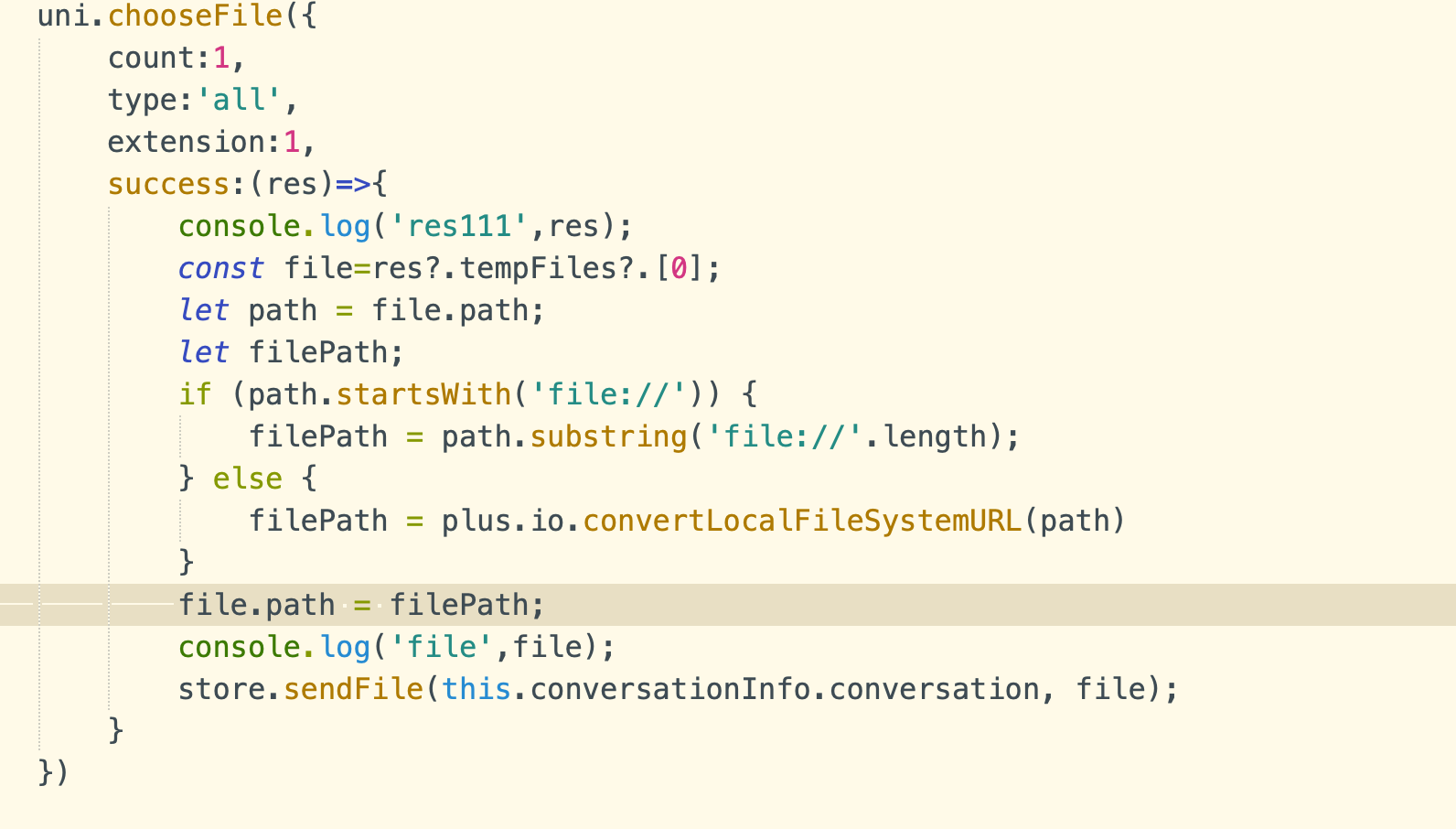
4.file数据格式
{path: "docs/storage/Users/currentUser/%E5%B7%A5%E4%BD%9C%E7%B0%BF.xlsx", name: "工作簿.xlsx", size: 9809, type: "application/vnd.openxmlformats-officedocument.spreadsheetml.sheet"}
5.messageContent数据格式
{
"type": 5,
"mentionedType": 0,
"mentionedTargets": [],
"extra": undefined,
"pushContent": undefined,
"file": {
"path": "docs/storage/Users/currentUser/%E5%B7%A5%E4%BD%9C%E7%B0%BF.xlsx",
"name": "工作簿.xlsx",
"size": 9809,
"type": "application/vnd.openxmlformats-officedocument.spreadsheetml.sheet"
},
"remotePath": "",
"localPath": "docs/storage/Users/currentUser/%E5%B7%A5%E4%BD%9C%E7%B0%BF.xlsx工作簿.xlsx",
"mediaType": 4,
"name": "工作簿.xlsx",
"size": 9809
}